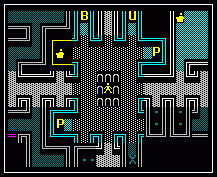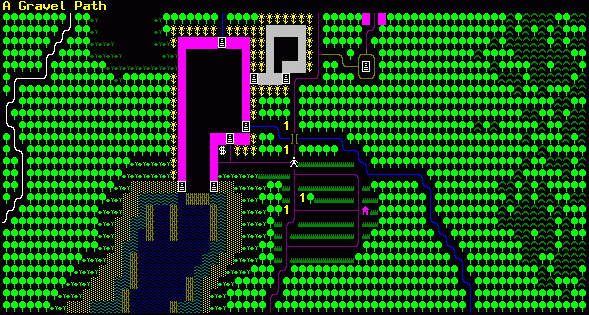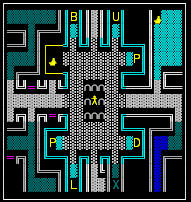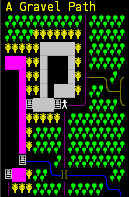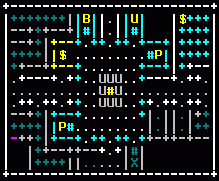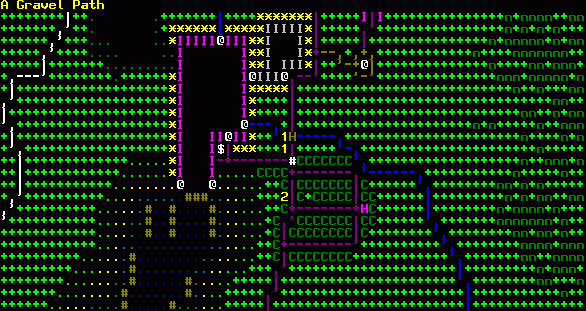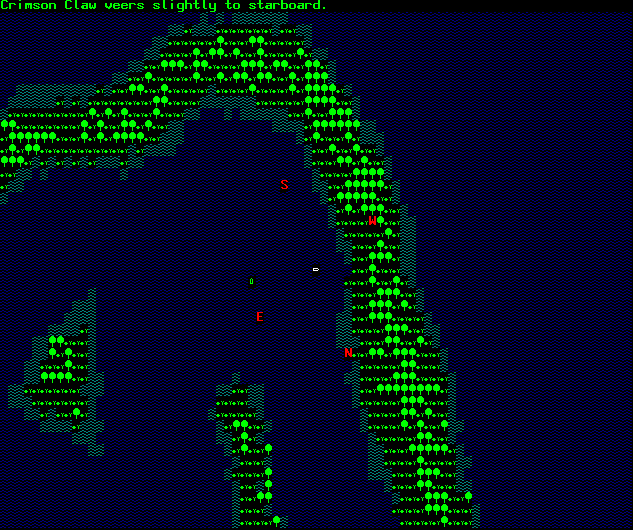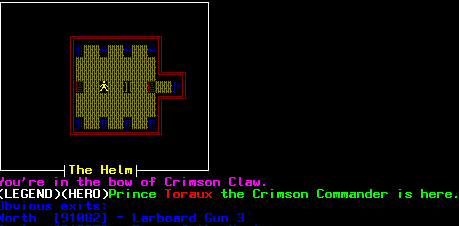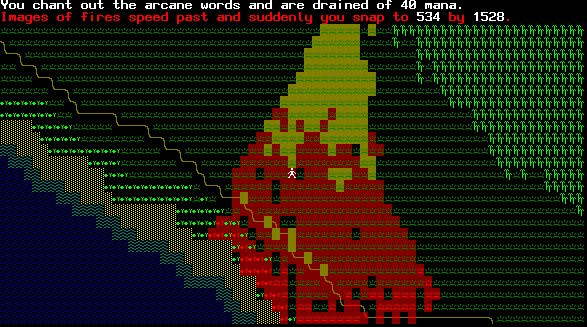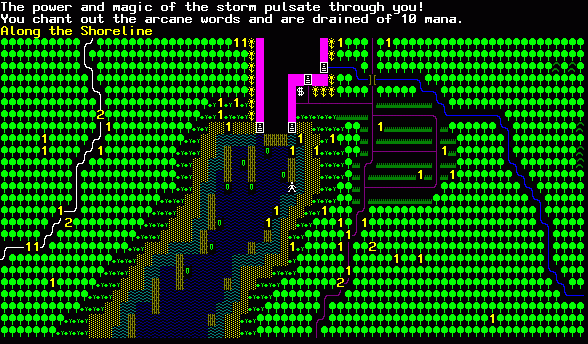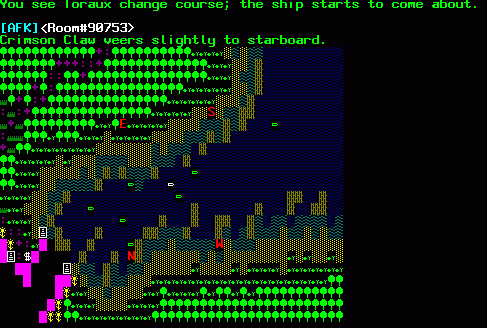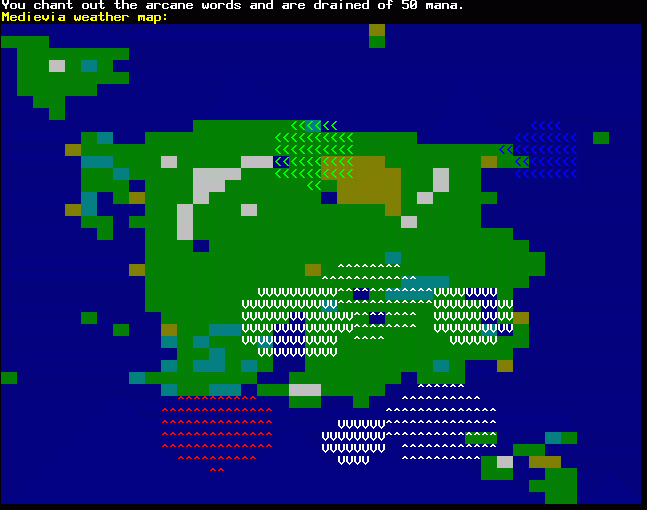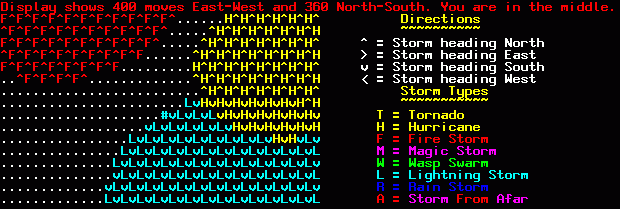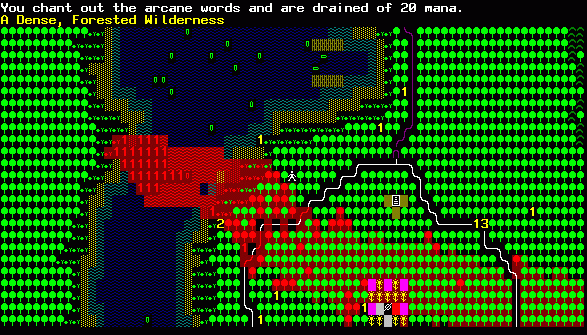In Medievia, the adventure can be shown graphically using a map. Because of the diverse nature of
the terrain, areas, and towns of the land, it was necessary to create a series of original fonts for use
in mapping the land of Medievia.
Our custom Medievia client comes complete with the fonts installed and ready to go. Check out the PLAY NOW link above.
You can use the Medievia fonts if you use a Windows-based client like Mudlet, zMud or MudMaster Console in a window or full-screen.
After you have the font installed and just need to do a 'MAP FONT 4' in the game.
How to Download the Font
- First you must download the font. Select your font of choice from the list below and save it
to your computer.
- The Medievia Bitmap Font version 1.1. This is clearly the best font and we highly suggest that this be the font you use.
- The Medievia True Type Font version 1.1.
This is a good font that has any size you want but it will not show the ocean or any completely filled area well. (Note to Mac users: Newer versions, including OS X and later, sometimes have compatibility issues with bitmap fonts, but the Medievia True Type version works perfectly well with Macs.)
- After you have saved the file to your computer, follow the link below to install the font.
Click Here for font installation instructions
After installing the font and telling your client to use it, you must also tell the game to use it. In the game we suggest using MAP FONT 5. See below for more details.
Samples of the Medievia Font
Bitmap Font - the best font to use!
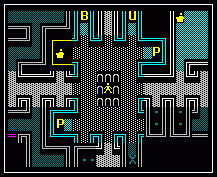
|
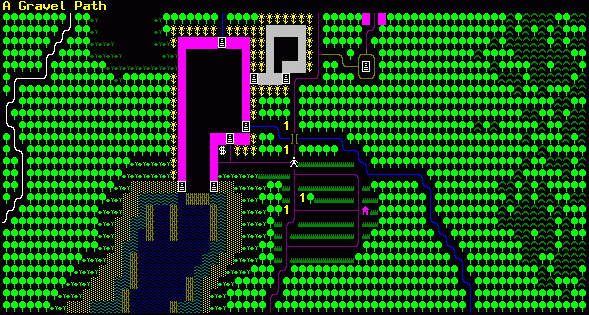
|
True Type Font - This font will allow any font size but looks bad on the ocean and you end up with the odd squigly look near the font edge.
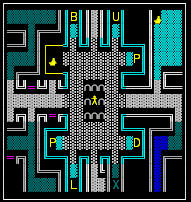
|
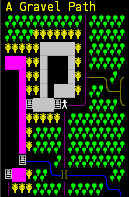
|
No Medievia font at all does not look as nice.
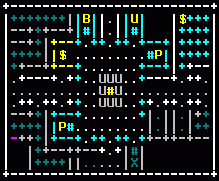
|
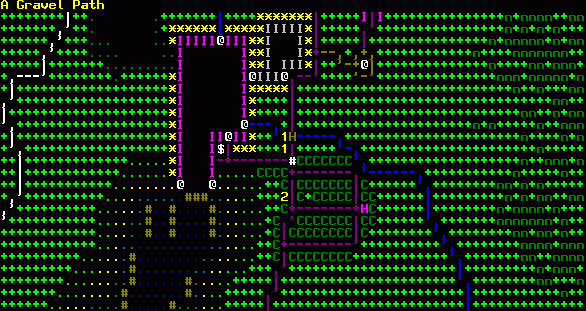
|
If you cannot use the Medievia font or you do not want to use the Medievia
font, use the MAP command
and try MAP FONT 3
then 2 and finally 1
to see what works best for you. Any decent font should be ASCII compatible and
have line symbols which will work with MAP FONT 3 and 2. Terminal font works in zMud.
In the game, the MAP FONT command is used to select the font with which you would like to
visually sense the world.
The command takes a numerical argument from 1 through 5. MAP FONT 4 and 5 are the best looking options.
- Map Font 1 sets your
map display to use the "low ASCII" version, which should work with
any MUD client or telnet program. You are highly encouraged to get a MUD client
(see our clients page) to
fully enjoy the game!
- Map Font 2 sets your
map display to use "low ASCII" plus linedraw characters. The "MS
LineDraw" font that is available as a free download all over the Internet
works for this. It is a TrueType font and is usable on any system that can handle
TrueType fonts. This includes Windows and Mac OS X.
- Map Font 3 sets your
map display to use "high ASCII." This will work with a font like Terminal.fon
or MSSansSerif.fon -- system fonts with fixed sizes. These are not TrueType
fonts and will only work in Windows.
- Map Font 4 sets your map display
to use the Medievia bitmap font.
- Map Font 5 sets your map display to
use the Medievia truetype font.
Below are a few samples of the Bitmap Font from Vryce's zMUD:
A ship being attacked by another and about to go aground
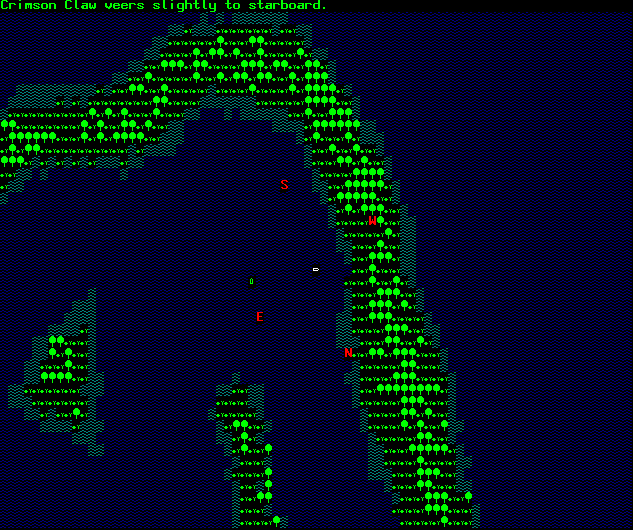
|
Onboard a small and fast one-mast nine-gun Sloop ship
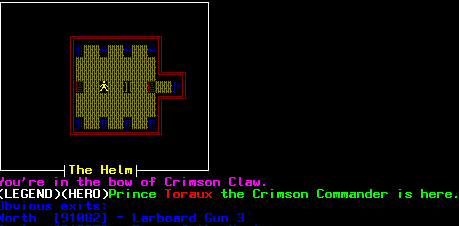
|
A raging Wilderness fire
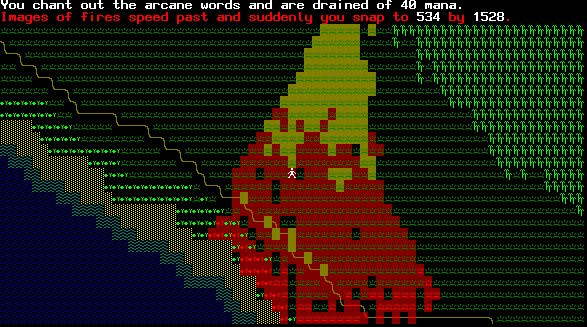
|
Standing near the docks, and a farm.
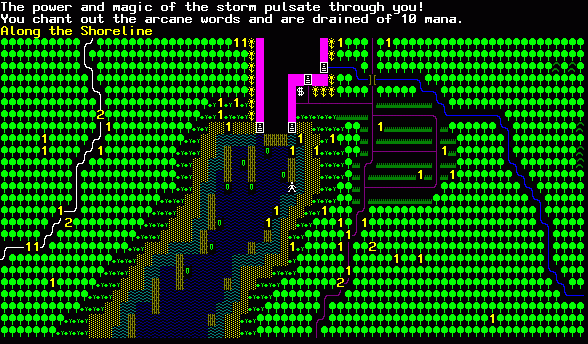
|
The same area as above from on a ship as the first Medievia regatta starts.
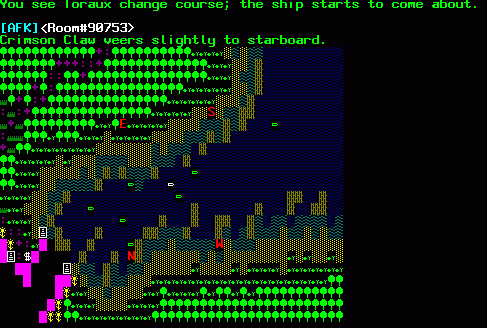
|
Cast sense weather shows you the whole world and where storms are.
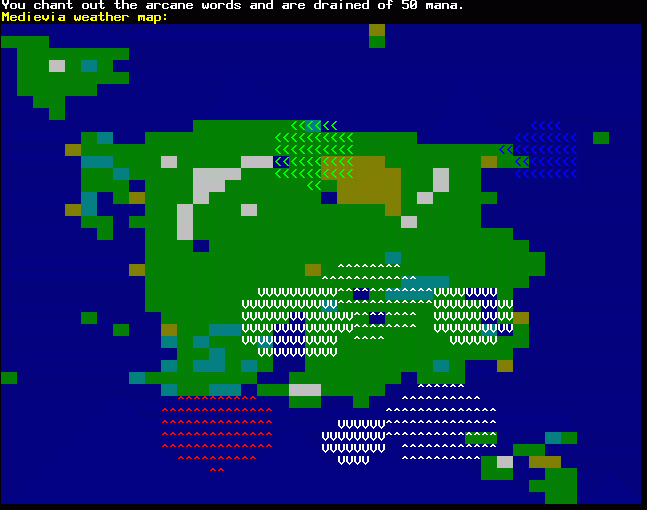
|
Weather command shows you the local weather.
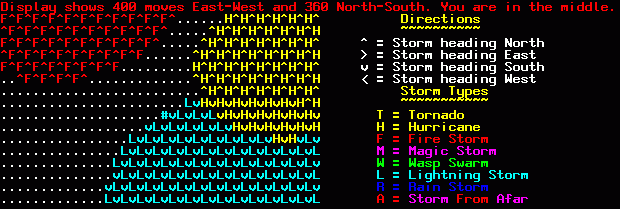
|
Giant Seaslug from the bloodsea trailing massive wilderness fires.
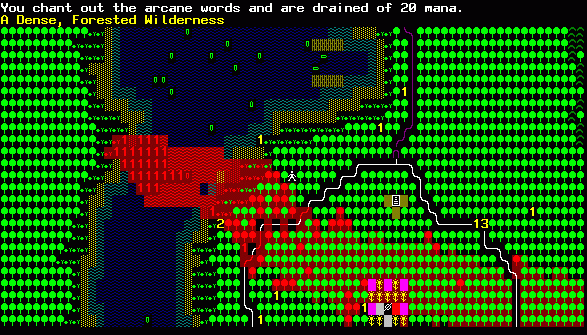
|
For more screenshots using the bitmap font check out the screenshots page.
Copyright © 1992- Medievia.com, Inc.
All Rights Reserved.
For more information contact: Webmistress: Soleil
|