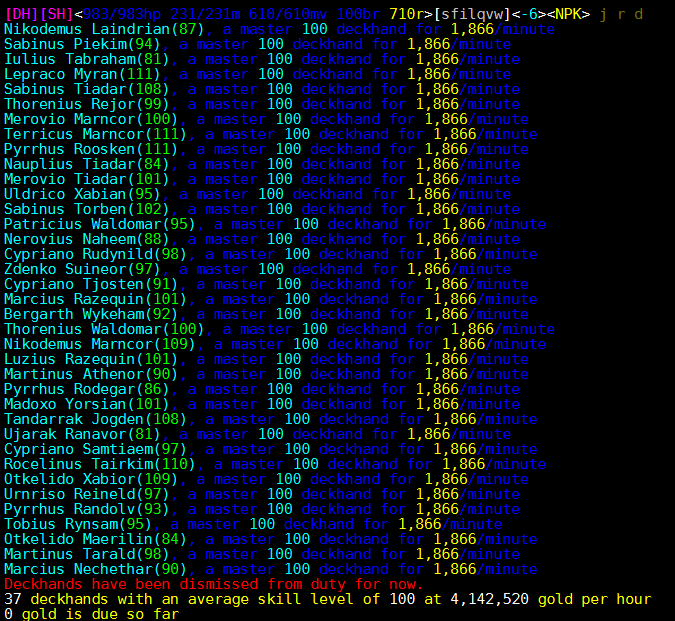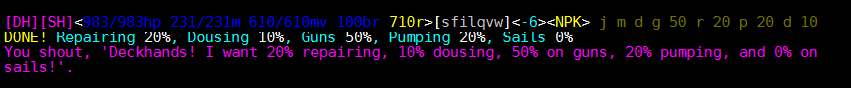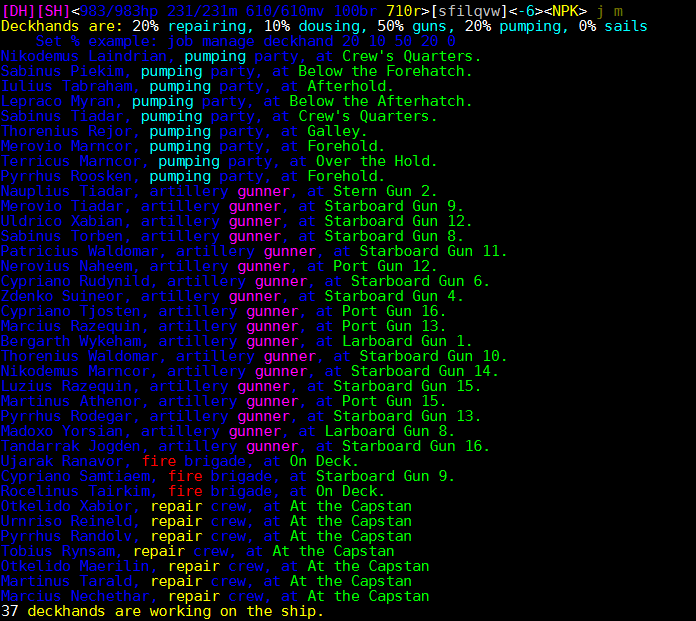|
 |
 |
 |
| Deckhand Management. |
|
The addition of deckhands was one of the biggest changes to shipping. You no longer need a large number of players to manage your ship. Without deckhands, your ship isn't going to be much use, so you are going to need to manage them. Worker Levels Deckhand's levels directly impact how fast they perform their duties. At level 100, a deckhand has the equivalent skill of a player and at level 1 they are half as skilled. Once a deckhand reaches level 77, they will move around the ship performing their duties much faster. They will also respond almost instantly to your fire commands. You can review your deckhand levels with J R D (job review deckhand).
The level of your deckhand will also affect how accurate your fire volleys are, how fast they repair, how efficiently they pump water, and, how fast they raise or lower the sails. For a full review of deckhands, take a look at the help file DECKHANDS Jobs Deckhands can perform a variety of actions, but you will ultimately need to tell them what to do.
Assigning jobs Deckhand jobs are assigned using the job manage deckhand command or J M D. Each job can be abbreviated down to the first letter. Some examples of crew distribution: (Uppercase is not required)
The job distribution is divided into percentages of 100. If you miscalculate, the game will attempt to determine what you meant and balance the distribution accordingly. J M by itself will list all the deckhands and show you what they are doing. You will see them performing their actions or where they are moving to. When a deckhand has nothing to do (IDLE), they will gather at the capstan.
Firing your guns Guns can be fired to the larboard, starboard, stern, and bow. You can also split your volleys into top and bottom. As there is only one bow gun t or b will not help here. The commands to fire at a serpent are
When you are in combat with a player or with Khrait you can ask your deckhands to tell you if a ship can be targeted. To do this you will Shout SHIP lb, sb, st, or b. Firing on other ships. The commands to fire on ships are different to those of serpents as you will need to target the hostile ship. You can also focus fire on specific areas.
It would be of great advantage to any prospective captain to alias their firing commands. Ship combat can be overwhelming and events can escalate very quickly. For information on ship combat go to Ship Combat: PVP Copyright © 1992- Medievia.com, Inc.All Rights Reserved. For more information contact: Webmistress: Soleil |