 |
 |
 |
 |
| Cheat Sheet for New Captains |
|
Commands Shipping can be overwhelming at first so here is a list of often used commands to help. Shipa app - appoints captain Aliases Medievia has built-in aliases which can get very helpful in making controlling your ship easier. If you have not used them until now read up on them at Help ALIAS Here are some recommended aliases. An alias can be any text you choose, try to make it unique so as not to interfere with others you may have. The text after the dash is how the alias would be inputted into Medievia. You do not necessarily need all of these aliases but they can help reduce the amount of typing required when shipping. Most clients will have the ability to add aliases too. Some tips The size of the serpent directly correlates to the depth the ocean your ship is sailing. In shallow waters near the docks you will only be able to chum small serpents, as the depth increases so does the size of the serpent. If you are manning the helm and cast a ship spell the action you were performing will continue. For example if you are turning your ship 90 degrees and cast a spell your ship will continue turning while you can walk away and do other things. Shipping around island provide a host of benifits. If you are close enough serpents will be forced to approch from the opposite side of the ship. If you have ruby kah and cant remove a storm or want to create a rain storm to help douse fires you can teleport onto the island and use your fae orb. In some cases khrait may beach themselves on the island, if this happens you can walk right onto the ship and grab a free secret spell! If you find yourself so close to the island that your deckhands cannot fire the guns you are still able to do so manually (rumor has it that ruby boots make this more efficienct) Your turn rate is directly propotionate to the speed you are going. If you have built up some decent speed and turn 90 decgrees your ship will reach that course much faster, think of this like a handbrake turn on a car. This will also worn for turning 180 degrees, your turn will be completed much faster. Mudmaster aliasMudlet Alias Here are three example of Mudlet aliases the first is a simple alias with no variables The second alias is a basic alias with a variable. In Mudlet your alias will look like this: 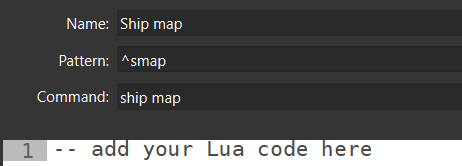
Name: Ship map Pattern: Command: ship map Mudlet alias with a single variable would look like this. The ? at the end of the pattern allows for you to leave the variable blank e.g. ship lash 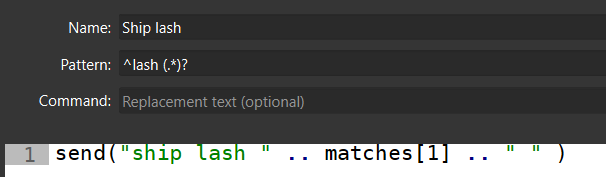
Pattern: Lua code: This alias will catch all the arguments necessary for targeting ships or serpent. Thank you Kymbahl our Mudlet Guru for putting together this alias. 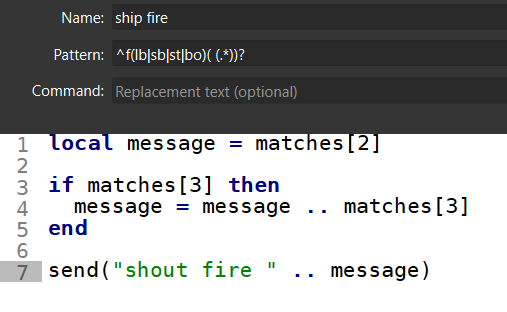
Name: Ship Fire Pattern: Lua Code: All Rights Reserved. For more information contact: Webmistress: Soleil |