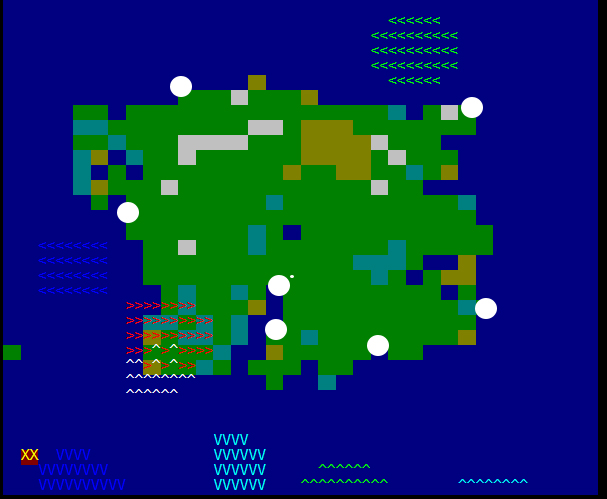|
 |
 |
 |
| Docking Your Ship |
|
You have now built your ship, crewed it and set sail. Your captain's chest is overflowing with gold and the collected Fae is leaking out of everywhere and you are dangerously low on ammunition. It feels like a good time to head back to a safe harbour and dock your ship. Medievia boasts a number of ports to dock at
But how do you know where the dock is? Or where your ship is on the ocean? The spell sense weather can help you determine your approximate location
The yellow XX on the lower left corner indicates your approximate location on the ocean. The white circles are the approximate location of all the docks in Medievia. Docking proceduresOnce you have navigated to your port of choice, you will now need to come alongside a dock. Getting this perfect takes some practice. Often you will crash straight into the docks, causing minor damage. On the bright side, you are where you want to be. Experienced captains will eventually be able to line up their ships and drop anchor perfectly right alongside the docks. You will find wizard's eye and ship map very useful in lining up your ship's approach to the docks. To drop anchor, remember that this takes a few rounds to complete. When you feel you are lined up, have another player type "ship drop"at the capstan. You can perform this yourself too, but remember to lash the helm before you go to the Capstan. It might happen that you dropped the anchor too soon, and you are a room or two away from the docks. Just weigh anchor, wait for the ship to move and drop anchor again. Once you are docked you will still need to perform a few actions to complete your voyage. When the ship is docked, Fae dets quite quickly, so you will want to transfer it to your person. Do this by typing "Shipa fae" You will also want to dismiss and pay your deckhands do this by typing "Ship dis deckhands" If you are on a sloop or a sith you will not be able to dismiss the deckhands. You must fire them each trip. 10 deckhands on a sloop and 15 on a sith. To fire your deckhands type Ship fire <x> deckhand. You must type deckhand and not deckhands or it will not work. More likely than not, your ship is damaged to some extent, so you will want to repair it back to pristine condition. "Shipa repair" will do just that. During your adventures you have killed many serpents and slain a few Khrait earning yourself some gold. Gold rewards are deposited into the captain's chest located at the bottom of the ship in the hold. You must be captain to open this chest. Don't forget to empty it or your earnings may be taken by someone else. And finally, you may want to prepare for your next voyage, restock ammo and turn your ship to face back out to sea. Congratulations, you should now have all the knowledge you need to captain a ship on the high seas of Medievia! Copyright © 1992- Medievia.com, Inc.All Rights Reserved. For more information contact: Webmistress: Soleil |