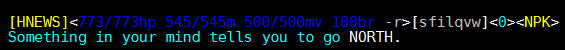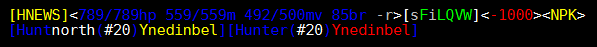|
 |
 |
 |
| Combat, hunting, hunter, and finding your target |
|
Combat
Combat in Adversary is no different to that out in the real game. You can fight anyone you wish whenever you wish within the main As you play the game you will notice a prompt appear designating your next target but at the same time you will also notice that You will see a prompt similar to this where the level and name of the target will be presented
In this example only 2 players were present in the arena so the hunter and hunted were both the same. Finding your target Adversary uses what is known as 3DSOUNDS, what this means is if you have the listen channel turned on (SETCOM LISTEN) you will hear
Check out HELP LISTEN for more detailed information. You will also see directions in your prompt, these are rough estimates. For example your prompt will place the target north of you You might also see them as above or below. This mean the target is on a different floor. To find the closest staircase use the command Using GUIDE will again give an approximate direction:
If a player reaches a high level above everyone else then the game of Adversary enters into MOB MODE. This means that everyone should There is a special medal for being hunted by a mob: When you are ready, type ENTER to begin. Copyright © 1992- Medievia.com, Inc.All Rights Reserved. For more information contact: Webmistress: Soleil |